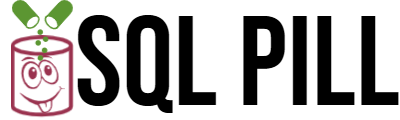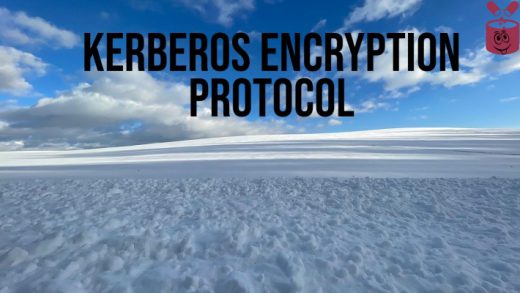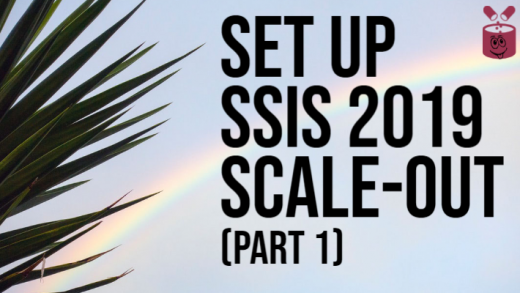Azure Data Studio is new cool cross-platform tool. It has several nice features like: connection to different type of databases, run different type of code, integration with version control, create notebooks which can be type of documentation with built in code. But before you start work with this nice tool you probably want to move registered servers from SSMS into Azure Data Studio.
Result we wanna achieve
There is no straight way to move registered servers from SSMS to Azure Data Studio. But thanks to Drew Furgiuele there is solution which does magic. Since this script was not updated for 2 years i found couple things that should be fixed. And voila our registered servers are now in Azure Data Studio.
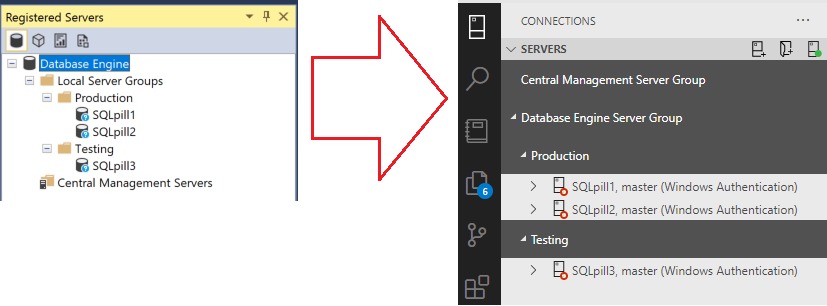
Steps
- Download PowerShell script from GitHub: Import-RegisteredServers
- Do couple of fixes in script:
- “\azuredatastudio\user\settings.json”
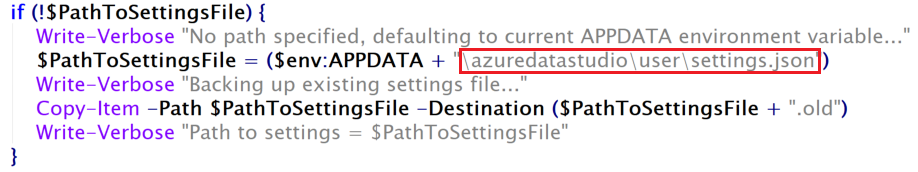
- trustServerCertificate=$true
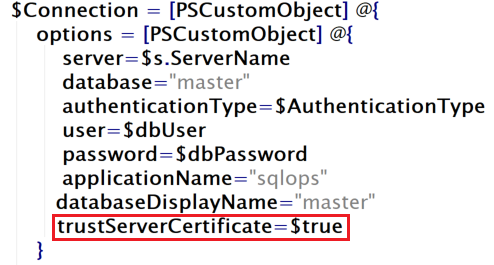
If you use certificates on SQL server then this option will help to avoid error during connection in Azure Data Studio. “A connection was successfully established with the server, but then an error occurred during the pre-login handshake. (provider: HTTP Provider, error: 0 – )”
- “\azuredatastudio\user\settings.json”
- Run PowerShell script:
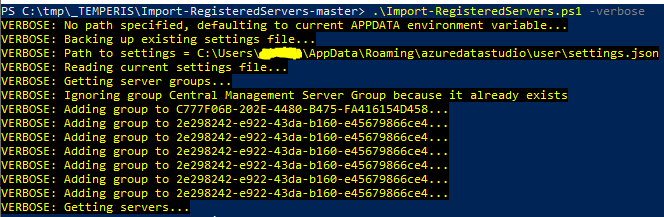
- Restart Azure Data Studio
What next?
In conclusion, ADT is powerful tool which probably will not fully replace SSMS. Moreover, it should not to, because has bit different focus. Now when you have spent some time on this tool please leave in comments your opinion about how useful or not Azure Data Studio is.